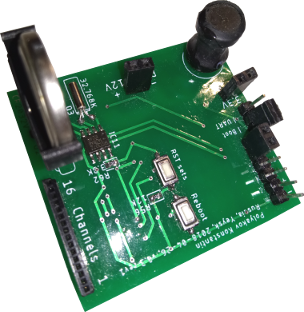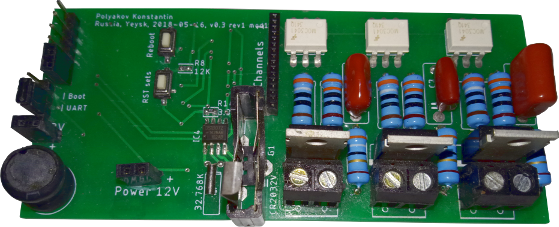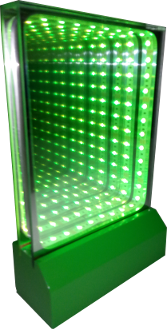Syeysk - the big project of open smart devices
- Main author: Polyakov Konstantin
- Starting date: 2017-09-01
- License: LGPL-3.0
Products
Manual to use
-
Connect the board to power and connect any switches (transistor, triac, relay) to the board's channels
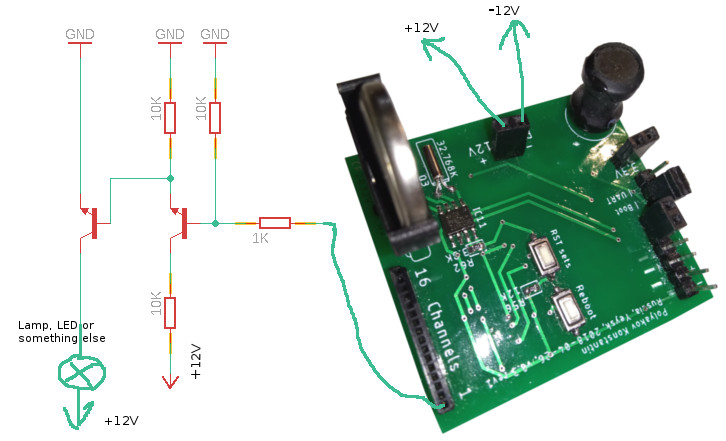
-
Take your smartphone and go into list of WI-FI-networks. Connect to "Syeysk_WFR" network
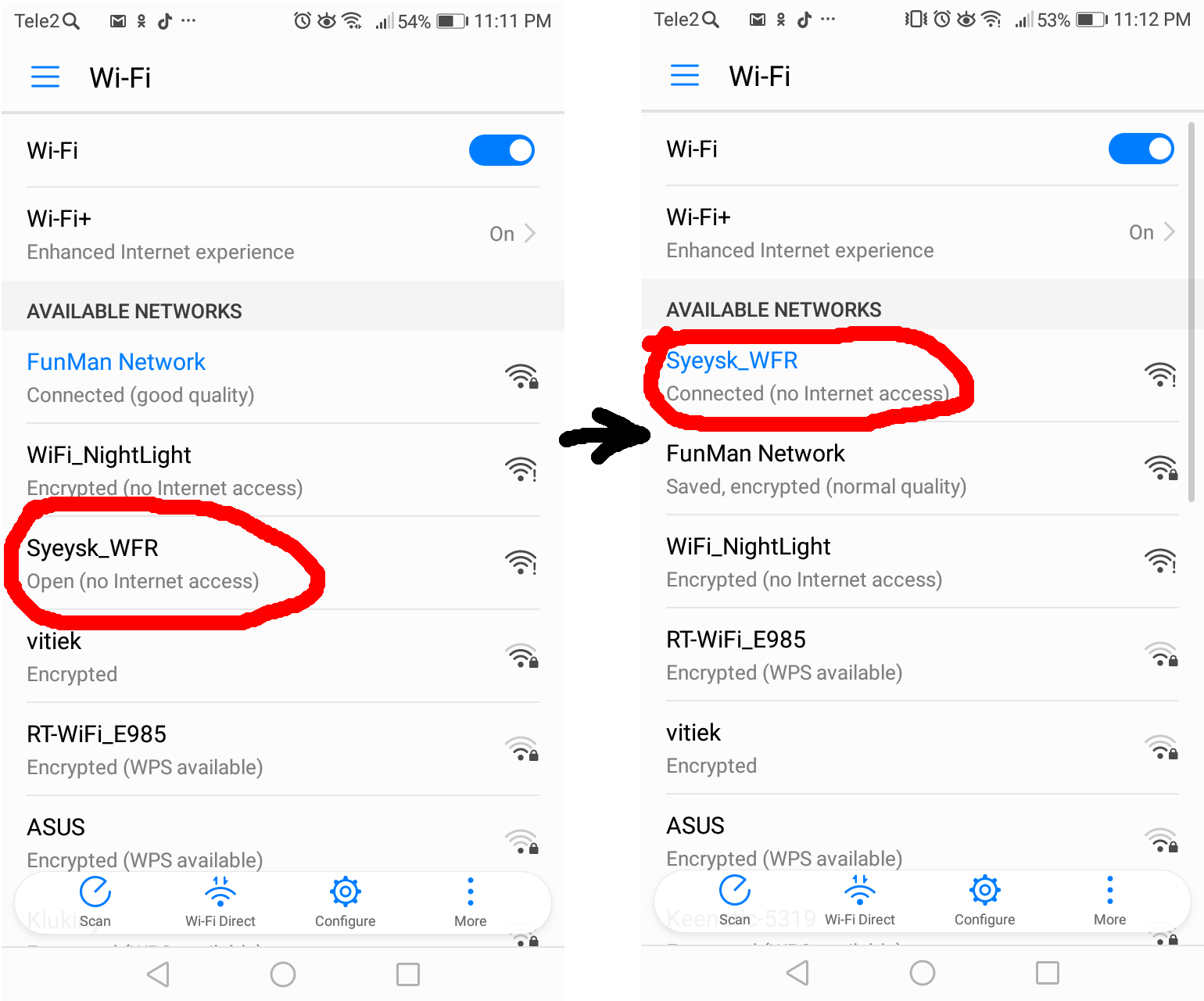
-
Open a browser you prefer. Go on the address http://192.168.4.1
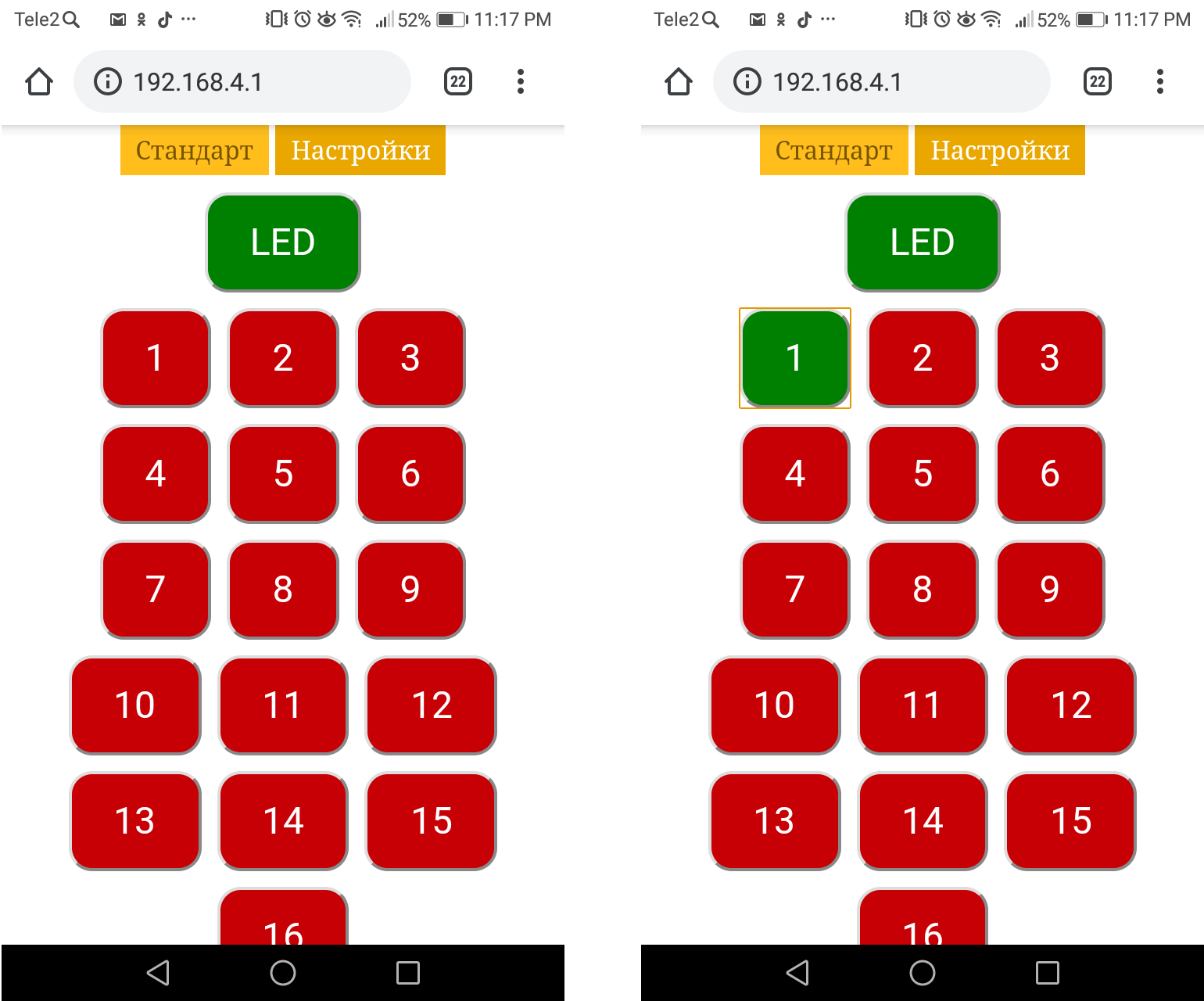
You must see this screen. Press these buttons to turn on/off the board's channels
It's the clone of WFR. Differences - web-interface has three round buttons, and the board has three triac switches for 220 Volts.
Some tools. And about building the products at home
- libs_eagle - Libraries of electronic components for EagleCAD
- webif_libs - JS-libraries for web interfaces
- tool_webdata2esp - Tool to insert web interface into Arduino program. Written in Python.
- tool_eagle - Tool to glue PCBs into one big PCB.
Links of the syesk
- Instagram - photos of the products, photos of work place
- Youtube - videos of the products
- GitHub - source code of the products
- Ebay - shop of the products. Here you can buy the products
- Telegram (RU) - Inside information about company's development.
- Website (RU, EN) - Shop and website.
- Google Play - My things App - Android-applications for comfortable using the products.